What Is the EOS Accountability Chart? The EOS Accountability Chart is a clear, simple way to show who is responsible for what in your business. It’s not the same as a traditional org chart, though. Instead of focusing on job titles or people, it focuses on roles and results.
In EOS (Entrepreneurial Operating System), the goal is clarity. Every person in your company should know what they own and what success looks like in their area. The Accountability Chart helps your team stay aligned and avoid confusion.
When done right, it becomes one of the most powerful tools for building a strong, healthy business.
Accountability vs. Job Titles
Traditional org charts often focus on job titles and reporting lines. But titles can be vague and overlap.
In EOS, you focus on functions and results. Each seat on the Accountability Chart is tied to a specific role and clear expectations.
This change helps teams function better with clearly defined expectations and goals for each member. It removes gray areas and builds a stronger culture of responsibility.
The Three Major Functions in Every Business
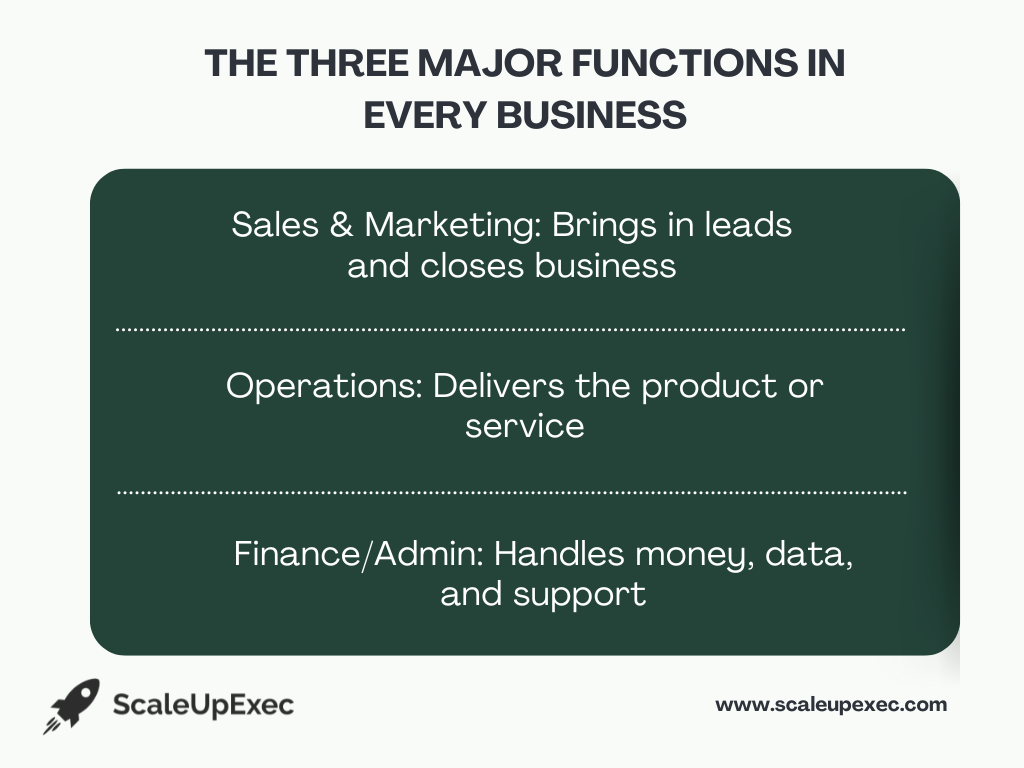
Every business, no matter the size, has three core functions:
- Sales & Marketing: Brings in leads and closes business
- Operations: Delivers the product or service
- Finance/Admin: Handles money, data, and support
These functions must work together. If one is weak, the whole company suffers.
Most companies also have an Integrator and a Visionary at the top of the chart. These are key leadership roles in the EOS model.
Visionary and Integrator: The Top Seats
At the top of the chart are two vital roles:
- The Visionary: Focuses on big ideas, growth, and company direction.
- The Integrator: Makes sure the business runs smoothly day-to-day.
The Visionary often brings energy, ideas, and new relationships. The Integrator brings structure, solves problems, and keeps teams aligned.
In many companies, the Integrator is the COO. For businesses that are not ready for or do not need a full-time COO, and when you hire a fractional COO, they can serve as the Integrator, providing the same discipline and leadership on a flexible basis.
Creating Seats, Not Filling Names
When you build your Accountability Chart, don’t start with names. First, define the seats your business needs to succeed.
Each seat should have:
- A clear title
- 5 major roles or responsibilities
- One person fully accountable
You can have one person in more than one seat, but no seat should have more than one owner.
How to Build an EOS Accountability Chart
Use this step-by-step process to build a chart that works:
- Start with the big picture. Define your company’s major functions—Visionary, Integrator, Sales/Marketing, Operations, Finance/Admin.
- List the key roles and responsibilities for each function. Keep it to the top 5 items for each seat.
- Create seats for departments or teams as needed under each major function.
- Assign one person to each seat—even if they sit in more than one. No shared ownership.
- Review it with your leadership team. Make sure every seat has clear accountability and no overlaps.
Example EOS Accountability Chart
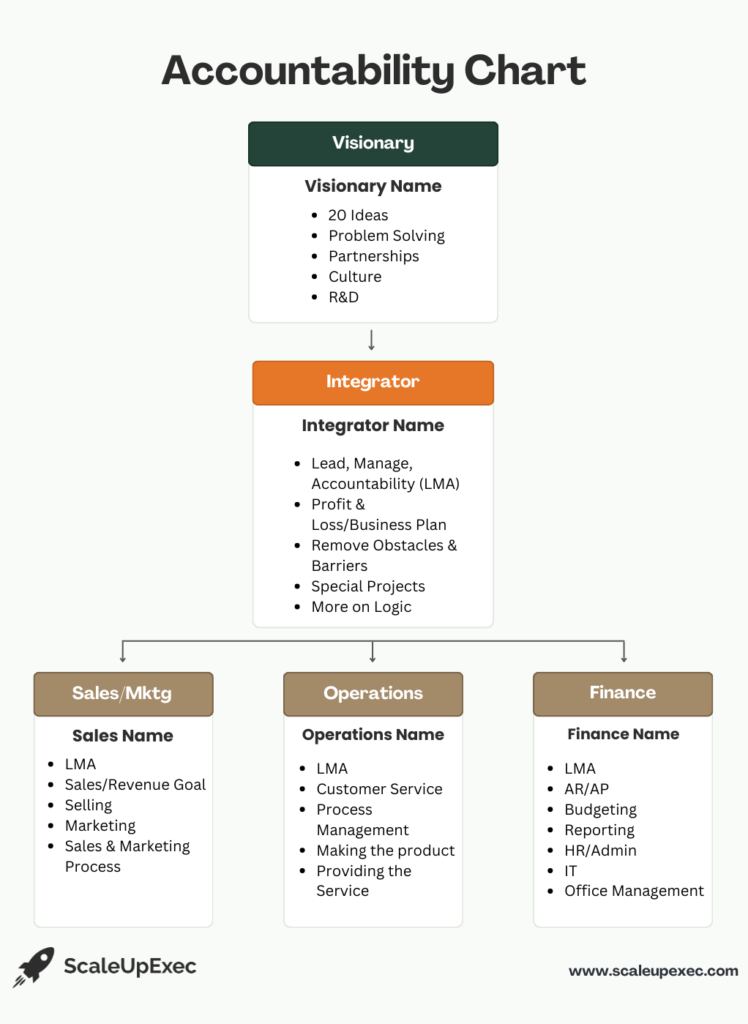
Accountability Chart vs. Organizational Chart
Here’s a quick comparison to help understand the difference:
| Traditional Org Chart | EOS Accountability Chart |
|---|---|
| Focuses on titles | Focuses on roles and results |
| Built around people | Built around functions |
| Can be vague or political | Creates clarity and ownership |
| Rarely updated | Reviewed regularly |
The EOS Accountability Chart is designed for growth, clarity, and fast decision-making.
Updating the Chart as You Grow
Your business will grow and change. That means your Accountability Chart should too.
Review it every quarter with your leadership team. Ask:
- Are the right seats still in place?
- Are the right people in the right seats?
- Are responsibilities still clear?
This habit keeps your company flexible and focused.
Right People, Right Seats

After building your chart, make sure you have the right people in the right seats.
In EOS, the “right person” shares your company’s core values. The “right seat” means they can do the job well and love doing it.
When evaluating people for each seat, ask three key questions:
- Do you get it?
- Do you want it?
- Do you have the capacity to do it?
If the answer is “no” to any of these, they may not be a good fit for that seat.
Using the Chart Daily and Weekly
The Accountability Chart is not just for planning, it is a tool for action. Teams can use it to solve issues in meetings, make hiring decisions, clarify ownership, and delegate tasks with confidence.
For example, if a leadership meeting stalls over who owns a recurring problem, the chart provides the answer in seconds. When filling a new role, it shows exactly which responsibilities need to be covered. And when a task is handed off, it makes clear who is accountable for the outcome.
By turning to the chart in these moments, the team stays clear, fast, and focused. When everyone knows their role, progress comes quickly.
Common Mistakes to Avoid
Some teams try to protect people’s feelings instead of building the right structure. Others avoid tough decisions about roles.
Don’t design your chart based on people. Build it based on what the business needs, then place the right people in those seats.
Two people sharing a seat should also be avoided. Shared accountability usually means neither is truly accountable and it will creating infighting concerning who held the responsibility for that task.
Final Thoughts
The EOS Accountability Chart brings order, clarity, and focus to your business. It helps teams understand their roles, own their results, and work together without confusion.
When done right, it’s more than a chart: it’s the backbone of your business operations. It supports better meetings, faster growth, and stronger teams.
Start with structure, stay honest, and keep your chart up to date. The results will follow. To learn more about integrating the EOS process into your team and business, connect with ScaleUpExec.







